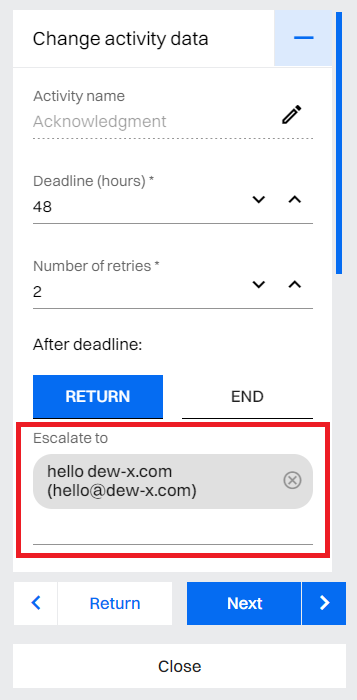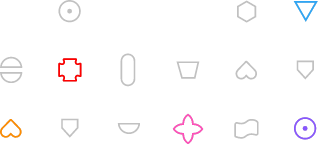If there is a reason to inform other people in the organization about the non-completion of a task, use the “Escalate to” option.
In this item, for each activity (except the first one), you can specify the user or users who will receive an e-mail notification each time, informing who, in which activity, in which process and in which organization did not complete the task on time.
Timecops (that’s what we call them) can only be people belonging to the organization, both with “inside” and “outside” status.
Note: in special situations the timecop may not have the permissions to access the contents of a task, such as when they have not participated in the task or have not been CC’ed and they do not have administrative rights.
If a retry is provided for the activity, the timecop will receive a notification each time the deadline of a given cycle expires.