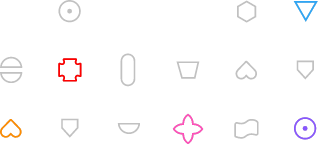Support system
It turns out that Dew-X is also suitable for handling support requests.
One of the interactive agencies decided to use it for this purpose.
Business background
The company has made hundreds of websites for its clients. Many of them also decided to use support services after the warranty period. Support applications are different types.
The most popular are:
- Change the content of the page
- The need to update (server, wordpress, plugins etc.)
- Errors
- Matters related to e-mail
The goal was better control over applications and their implementation, setting priorities and forwarding to appropriate employees.
Solution
To help manage this process, a new Organization has been added in Dew-X, separated for this purpose. It is, incidentally, a very good procedure, because it allows you to separate the company’s internal affairs from customer service.
As part of the new Organization, a process was created based on the available template called “Report Error”. It required significant development, but at the beginning of work with Dew-X it is much easier to base on a ready-made pattern than to build the process from the very beginning.
After testing, all you had to do was start adding users on the clients’ side.
Note: In the case of processes, such as described above, it is worth using two hints:
- Create an additional Technical User (or users), e.g. support@mycompany.com so that customers can always submit tickets only to them.
This user should be Inside the organization (more about Users) - When adding outsiders (clients), always define their status as Outside the organization so that they only see users from Inside and they did not see each other. In this way, reports can only be sent to this technical user (or users) from point 1. He will be able to forward them to everyone, including those outside the Organization.
(more about users) (More about roles in the system)