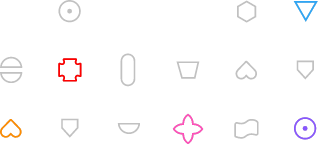How to limit the visibility of Users in the Organization?
27.06.2023
When we want to utilize the Dew-X system, for example, to handle error reports, even if the individuals we invited to use it are external to the Organization, they can see the complete list of its members internally when sending a task. This behavior of the system is correct, although not always desired.
In such a situation, one possible solution could be the following procedure:
- Create a new Organization, e.g., MyCompany – Support
- Create a new process, e.g., “Error Reporting.” You can use a ready-made template and customize it according to your needs, or if you have prepared it previously in another organization, you can import it from a file.
- Invite users to this organization, both from outside your company who will be able to report errors and from within who will handle them.
- Assign/change the status of each user, including yourself, to “Outside the organization.”
- Add a technical user, e.g., tickets@yourdomain.com (the email address to which notifications about new reports will be sent). If you don’t have this type of email address, create one with your provider. Of course, instead of a technical address, you can designate one or several individuals (email addresses) for this purpose. Only this user (or users) should have the “Inside the organization” status.
- External individuals (your clients) reporting errors will only see the selected user(s). If you have created an additional email address, remember to handle it, as email notifications will be sent there, and also log in to Dew-X using that specific account.
From this point on, your clients will be able to report errors, seeing only the users you have chosen.