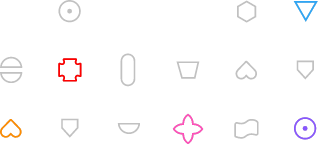Searching by users
18.07.2023
The advanced search engine allowed searching for process instances using many parameters, such as:
- Type – you can choose All, only Ongoing or only Completed Instances
- Start Dates – select the range
- End dates – select the range
- Identifier – if you are looking for a specific instance and you know its number, enter it in this field (you can read more about the identifier here: click)
- Phrase – enter any phrase, the system will search the database for it.
However, there was a need to searching also by user.
Why?
There are many reasons, e.g. absence (vacation, pregnancy, change of job, illness, etc.). Searching for tasks that are held by a given user will allow you to delegate them to another person.
Sometimes this type of search may have audit value – we will find out what matters a given user was dealing with, e.g. in a given time period.
Therefore, we have introduced two additional search parameters:
- Currently at User – search for instances of processes that are currently at the given person
- User – search for instances in which the indicated person participated in the flow or which were added CC