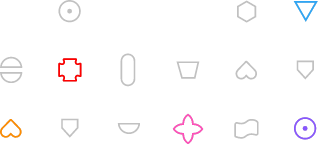Roles in the system
Permissions
This is a very important point. Security considerations are obvious, but being aware of permissions also opens up organizational possibilities.
Let’s start by describing the roles that appear in Dew-X .
Owner [Owner] – is the person with the broadest permissions. The default is someone who founded the Organization, but this role can be delegated to another person.
Administrator [Admin] – a person with broad privileges. Depending on whether it is from within the organization or from its environment (more on this later), it is distinguished from the Owner by three features:
- There can be many Administrators
- Cannot delete a given Organization
- They do not see how much disk space a given Organization takes (in fact, it is the space occupied by all organizations of a given Owner) and cannot enlarge this space
Members – people who can participate in the processes of a given Organization and use its file archive, but are deprived of administrative and ownership functions. The Owner and administrators are members of the organization at the same time, in the sense that in order to perform a standard activity (participation in processes or using a file archive, they do not have to have separate accounts).
As we noted earlier, administrators, but also members can assume two statuses in a given Organization:
- to be inside the Organization
- to be outside the Organization
If a given Member is from the outside of the Organization (not from inside it), he has no access to the list of other members of a given Organization. This creates a number of organizational opportunities, e.g. creating a customer support system (they will become members outside the Organization) and they will not be able to display its members other than those who are in contact with them in the process.
The permissions for given roles are listed in the table below:
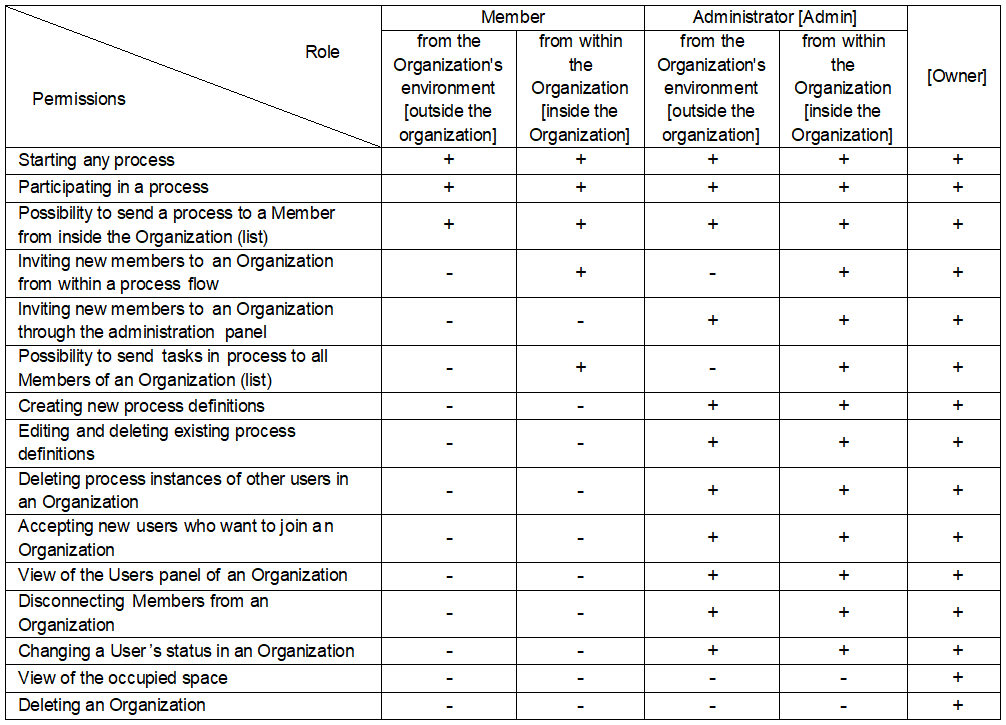
Document Archive
In the case of Files Archive, the Owner and Administrators (Admin) of a given Organization have full permissions by default. Other users should be authorized to access documents in particular directories / folders (search and preview) and optionally to add, edit and delete files and folders.