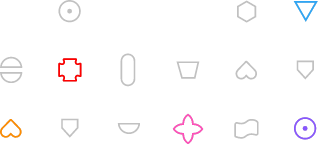Namespaces – what they are and how to use them
12.01.2024
Namespaces are entities that bind data, processes and documents, but do not have workflow mechanisms of their own.
Namespaces are intended to allow the creation of entities such as clients, projects, as well as working time records or a register of incoming letters. They allow you to create objects with similar features to workflow forms, but managed and presented differently.
Main principles
Namespaces, next to workflow and document archive, are an important element of the system. Main features:
- A separate place in the menu and a separate set of namespaces created per organization
- Tabular data presentation layout
- The metadata of each record is always represented in the form of an identifier, a three-letter acronym with sequential numbering, the date of creation and the date of last modification
- Each record may have a short label (Name), which is not mandatory, although strongly recommended
- Each Namespace record can be related with any number of records from the same or another Namespace on a many-to-many basis. Related records are represented on a separate tab (does not apply to associations to the same Namespace)
- Each completed process instance that has been related with a record is visible on a separate tab
- Each ongoing process instance that has been related with a record should be visible on a separate tab
- Each record contains an operation history available to authorized users, which shows changes to field values in the record (apart from adding a comment)
- Each record has a separate comments section, which allows you to post any number of notes for anyone who has access to this record. Comments create their own timeline visible on the tab, regardless of the operation history
- Namespaces have permissions in the areas of creating, auditing, viewing, deleting, or changing definitions, but administrators or the record creator can grant separate permissions per record. By default, each record has the same permissions as the Namespace in which it was created.
- Each record can be changed any number of times
- Each Namespace may be edited by any authorized user
- A field added to a Namespace definition can only be deleted if it has no value in any record of that Namespace. Otherwise, the user can hide them so that they are not visible
- Each field, regardless of type, must have a unique name within a given Namespace
- It is not possible to change the type of the field created. If we want to make such a change, remove the field and then add it with the appropriate type (e.g. if we want to change the field type from number to date, etc.)
- Each definition has its own icon, acronym and name given when creating it. The acronym cannot be edited at later stages, the name and icon can be changed at any time.
- Highlighted variables, i.e. values by which we can browse and search for records, are defined in any number, but limited to certain types.
You can read about the differences between workflow and Namespaces here