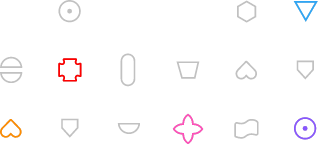To create a new Organization press the + Create new sign in the main menu on the left side of the screen under the Organizations list
To create a new Organization press the + Create new sign in the main menu on the left side of the screen under the Organizations list  or the Create an organization button in the menu on the right side of the screen (only available in the view: My Board)
or the Create an organization button in the menu on the right side of the screen (only available in the view: My Board) 
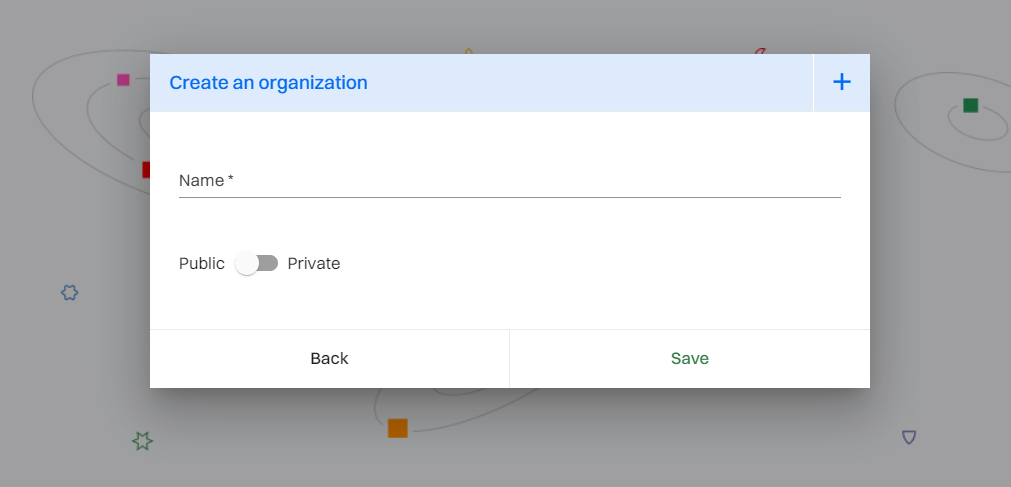 Just enter its name. The system will complete it with #number itself, so that the full names will not be repeated. Organizations can be public or private. Public are searchable and thus any user can request to join them. Private ones cannot be searched, so to join them you need to receive an invitation from their member. When creating your own Organization, you decide who will become a member and what rights they will have. If, after creating an Organization, it is necessary to change its name or status (public / private), you can do it through the screen:
Just enter its name. The system will complete it with #number itself, so that the full names will not be repeated. Organizations can be public or private. Public are searchable and thus any user can request to join them. Private ones cannot be searched, so to join them you need to receive an invitation from their member. When creating your own Organization, you decide who will become a member and what rights they will have. If, after creating an Organization, it is necessary to change its name or status (public / private), you can do it through the screen:  Note: when changing the name or status of an Organization, the system will also change the #number. This change will not affect any existing processes, files, data or its members. You can read more about the users here: click You can read more about user roles and permissions here: click
Note: when changing the name or status of an Organization, the system will also change the #number. This change will not affect any existing processes, files, data or its members. You can read more about the users here: click You can read more about user roles and permissions here: click