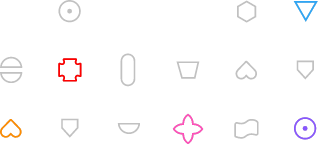- invite new users (+ Add)
- accept requests to join from new users
- change the permissions of the members of the Organization
- disconnect members of the Organization
To do this, use the users panel available from the main menu on the left side by selecting the Administration icon:

and then

Note: If you are not the administrator or owner of any Organization, this button will not be available to you. It will also disappear when you switch to an Organization where you do not have these permissions.
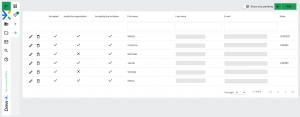
last names and e-mail addresses have been hidden
From here, you can perform all the operations described above.
When adding a new user, you must enter his e-mail address
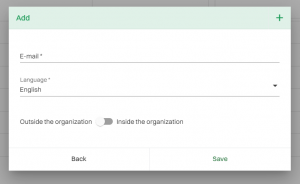
Until he accepts your invitation, it will be presented on the list of users as follows: first name – identifier, e.g. john.smith, last name: email domain, e.g. gmail.com. After accepting, the data declared by them will be displayed in these fields.
Select the edit icon for a given user and change their role and status Outside / Inside the Organization
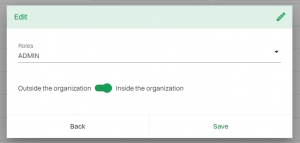
You can read more about the roles and rights in the System here: click