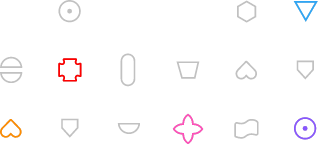- Open https://workflow.dew-x.com/ in your phone or tablet browser
- Log in to your account or if you don’t have one yet, register
- Find the installer icon – down arrow at the bottom of the screen (last menu item)
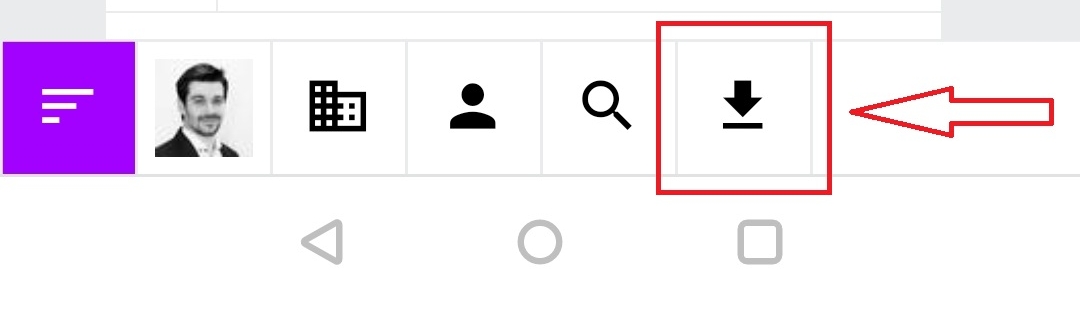 The Dew-X icon will appear on your screen and from now on you will be able to launch the Dew-X mobile app in this way.
The Dew-X icon will appear on your screen and from now on you will be able to launch the Dew-X mobile app in this way. - Open the website https://workflow.dew-x.com/ in Safari
- Log in to your account or register if you don’t have one yet
- From the main screen, tap the Share button:
 When the sharing features appear, swipe the list until you see the ” Add to Home Screen” option.
When the sharing features appear, swipe the list until you see the ” Add to Home Screen” option. 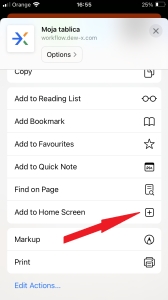 After selecting this option, the system will ask you what you want to name the shortcut. Once you click Add, the system will save a shortcut to Dew-X and make it a mobile app.
After selecting this option, the system will ask you what you want to name the shortcut. Once you click Add, the system will save a shortcut to Dew-X and make it a mobile app. 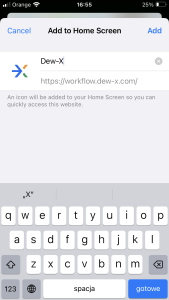 Note: If you want to receive notifications from Dew-X on your iPhone, make sure you have the appropriate iOS version (>= 16.4). Only from this version does the iPhone support notification management in Safari again.
Note: If you want to receive notifications from Dew-X on your iPhone, make sure you have the appropriate iOS version (>= 16.4). Only from this version does the iPhone support notification management in Safari again.