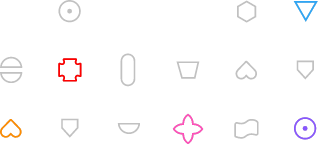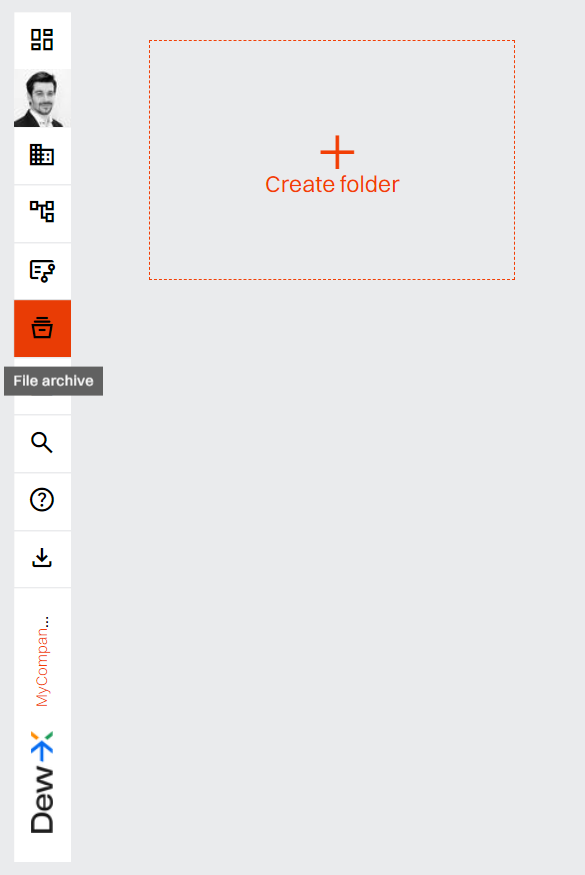 Select the icon that distinguishes the given directory (note: do not look for a substantive relationship – the icons are only used to quickly distinguish folders) and name the directory, e.g. Agreements. Both the name and the icon can be changed later.
Select the icon that distinguishes the given directory (note: do not look for a substantive relationship – the icons are only used to quickly distinguish folders) and name the directory, e.g. Agreements. Both the name and the icon can be changed later. 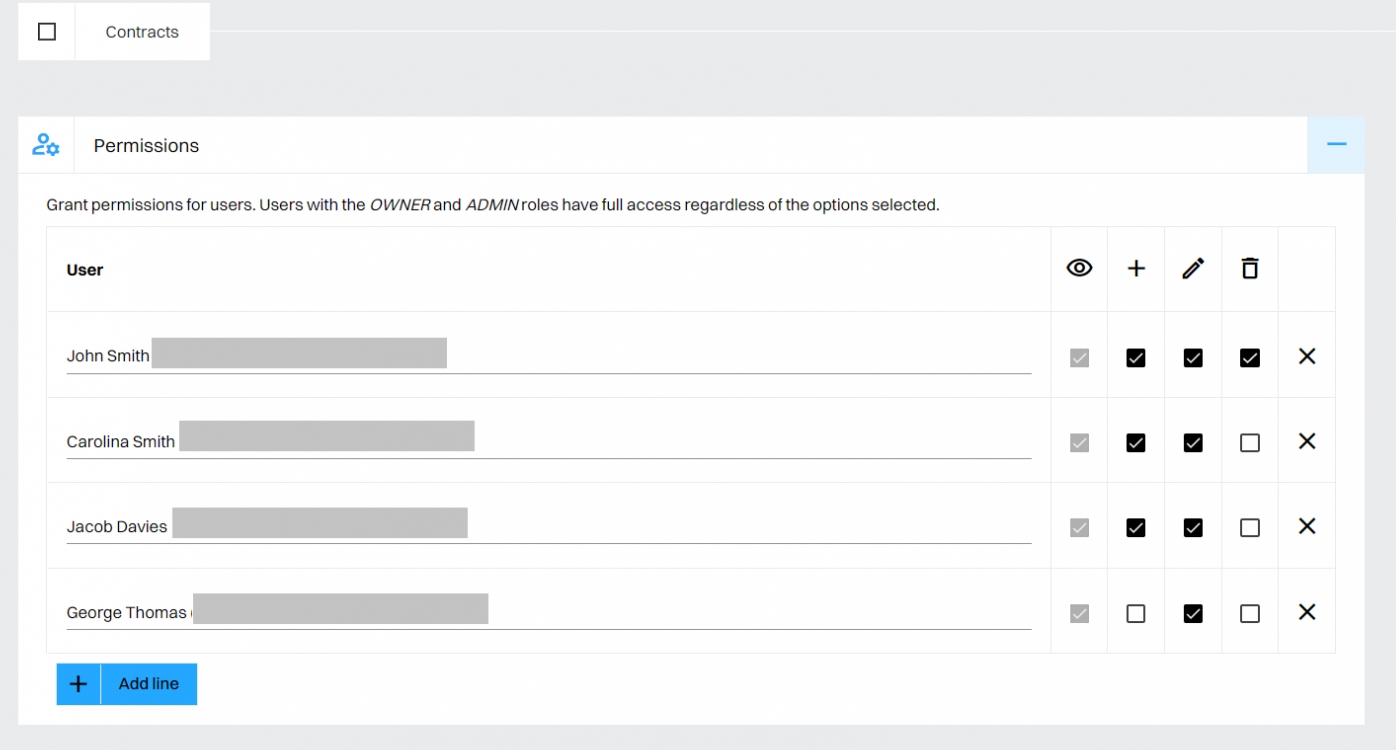 The last activity is to build a form to describe individual files in a given folder. Building it carefully will be very useful in the future use of the Archive. You can choose from many predefined field types, such as text, number, amount, selection: yes / no, date, date range, link, and e-mail.
The last activity is to build a form to describe individual files in a given folder. Building it carefully will be very useful in the future use of the Archive. You can choose from many predefined field types, such as text, number, amount, selection: yes / no, date, date range, link, and e-mail. 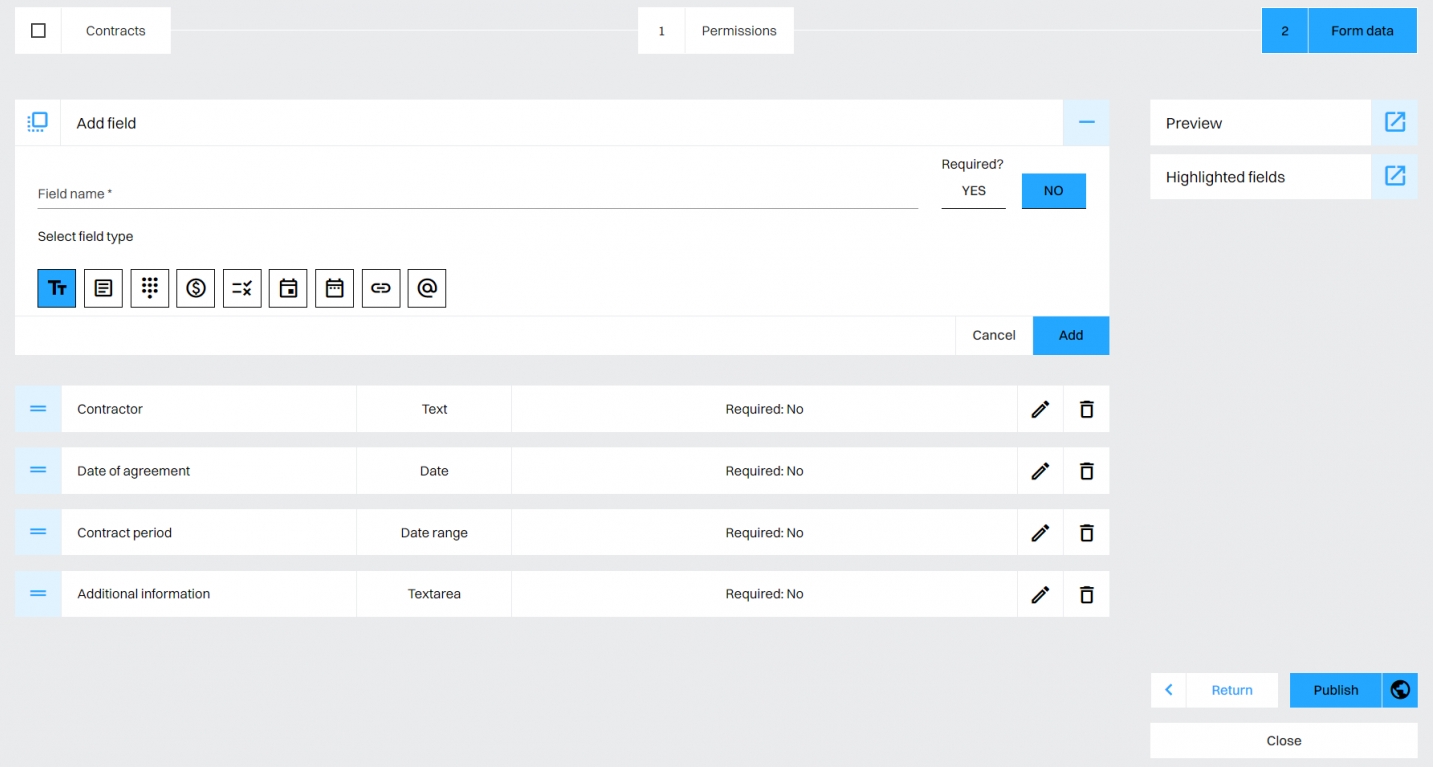 You can preview the appearance of the form and modify it in this view at any time
You can preview the appearance of the form and modify it in this view at any time 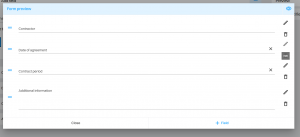 When you finish building the form, all you need to do is select the highlighted fields, i.e. 1-3, which will be displayed on the tabs of individual documents.
When you finish building the form, all you need to do is select the highlighted fields, i.e. 1-3, which will be displayed on the tabs of individual documents. 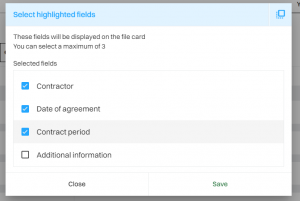 Finish creating with the Publish button
Finish creating with the Publish button