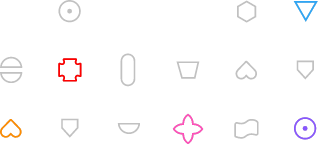The System has the following roles and rights for Users in an Organization:

The panel allows you to grant and change permissions, as well as adding and removing users is available from the main menu on the left side of the screen through the Administration icon:

and then

Note:
- If you are not the administrator or owner of any Organization, this button will not be available to you. It will also disappear when you switch to an Organization where you do not have these permissions.
- The owner can also change his status to “outside the organization”. This procedure will probably be used extremely rarely, but it is justified, for example, in a situation where for some reason the Owner would not want to be visible to users outside the organization. A good example of such a process is the notification system (errors, bugs, support, etc.), in which “inside the organization” there would be only one user, e.g. applications@companyname.com (visible to everyone), and others, including administrators and Owner “Outside the organization”, that is, invisible to all users outside of a given organization.
In the case of the File Archive, the Owner and Administrators (Admin) of a given Organization have full permissions by default. Other users must be authorized to access documents in particular directories / folders (search and preview) and optionally to add, edit and delete files and folders.
You can read more on this topic in the chapter on creating directories / folders: click
and in the chapter on modifying directories / folders: click
You can read more about creating and editing Namespaces here: clickYou can read more about users here: click